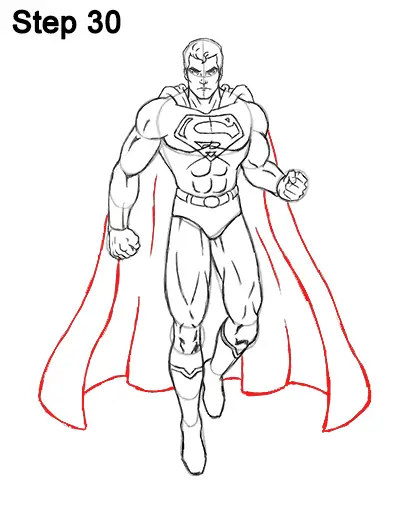
Step 30: Use a series of very long, wavy lines on either side of Superman's body to represent the cape behind him. The shape on the left should be similar to a wavy triangle to indicate the cape folding over itself. Draw a similar wavy line on the right side of the body for the other end of the cape.
Superman's cape shouldn't be too long, so don't draw it past the feet. You can even make it shorter than that. Now draw the bottom part of the cape using curved lines. Also add a few vertical lines within the shape. The vertical lines represent the cloth undulating in the wind. The more lines you add, the more creases the cape will appear to have. For a simpler cape, just draw a diagonal line on either side of the body and a horizontal line at the bottom.
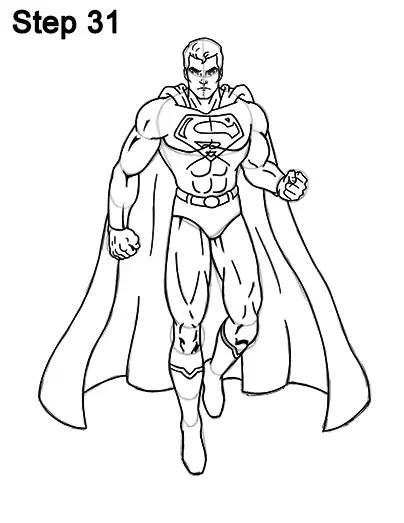
Step 31: For a more finished inked look, carefully go over the final sketch lines with a pen or marker.
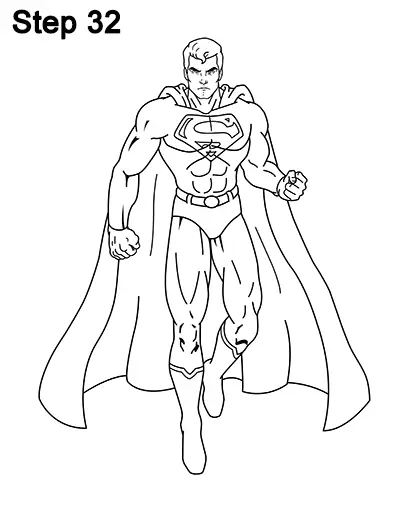
Step 32: After inking, get rid of every pencil mark with an eraser for a cleaner drawing.

Final Step: Color your Superman drawing using color pencils, markers or even crayons! Color the hair black but leave a couple of streaks blank to represent shine. Add a bit of blue to the streaks. Use light brown to create some shadows on the skin. Color the rest of the skin peach. Use dark brown to create the shadows on the red sections of Superman's costume. For an easier drawing, simply color these sections red, without the shadows. Add red on the S, the underpants, the boots and the cape. Color right on top of the brown to make these sections darker.
Use dark blue for the shadows on the rest of Superman's costume. Do NOT color the inside of the shield blue like I did in the video! Oops. Color the rest of the costume blue but use less color around the middle of the muscles to give them more dimension. Use yellow for the negative space on the S and for the belt. Add a bit more brown to the red part for stronger shadows.
Thanks for visiting! Subscribe to the EasyDrawingTutorials YouTube Channel for a new tutorial every Sunday.
To learn how to draw animals, visit How2DrawAnimals.com.
RELATED TUTORIALS
 |
 |
 |




