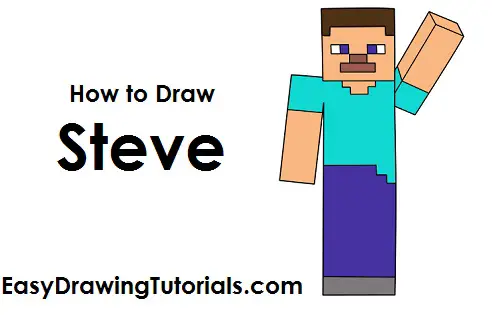
Use the video and step-by-step drawing instructions below to learn how to draw Steve from the video game Minecraft. A new cartoon drawing tutorial is uploaded every week, so stay tooned!
Intro: Start off with a pencil sketch. In the beginning stages, don’t press down too hard. Use light, smooth strokes for sketching.
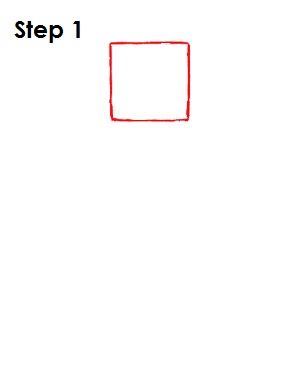
Step 1: Start by drawing a small square near the top of the page. Steve is a very geometric character, so you can use a ruler if you want to get the square just right. This square will be the guide for Steve's head.

Step 2: Inside the square, draw two intersecting lines, one vertical and one horizontal. These lines should divide the square into equal smaller squares. These are construction lines that will help you place Steve's facial features later.
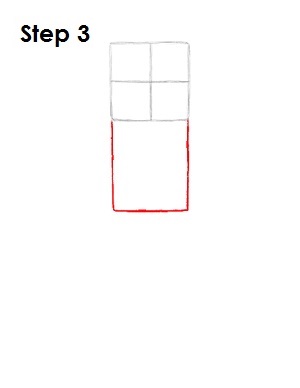
Step 3: Under the head, draw a rectangle as a guide for Steve's body. This rectangle should be a just a tiny bit longer than the head but just as wide.
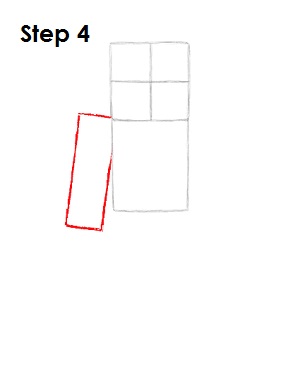
Step 4: On the left side of the body, draw a long thin rectangle as a guide for the left arm. The bottom of the rectangle should extend below the bottom of the body. The width of the rectangle should be about equal to the small squares inside Steve's head.
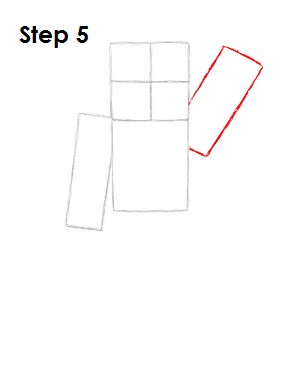
Step 5: Draw another long rectangle on the right side of the body as a guide for the right arm. The length and with of this rectangle should be similar to the one on the left, but it should be pointing upward and close to Steve's head.




