How to Draw Cyborg from Teen Titans Go! VIDEO & Step-by-Step Pictures
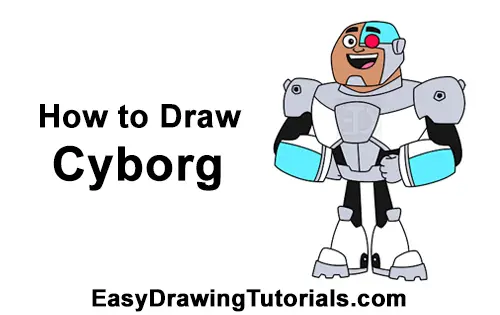
Use the video and step-by-step drawing instructions below to learn how to draw Cyborg from Teen Titans Go! Stay tooned for more tutorials!
Stay tooned for more free drawing lessons by:
- Liking us on Facebook>>
- Subscribing on YouTube.com>>
- Visit How2DrawAnimals.com for free animal drawing tutorials>>
All of the free art lessons on EasyDrawingTutorials.com are good drawing tutorials for beginners and experienced artists alike. The online tutorials are easy to follow; they teach you the how to draw basics while showing you how to draw fun cartoon characters step by step. Each cartoon character has a video drawing tutorial option, as well as step-by-step photos and written text to follow.
RELATED TUTORIALS
 |
 |
 |
To draw Cyborg step by step, follow along with the video tutorial below and pause the video after each step to go at your own pace. You may find it easier to follow the step-by-step drawings below. The new lines in each step are shown in red, and each step is explained in the text below the photo, so you'll know exactly what to draw in each step. You may want to open the video in a new tab and use both drawing methods! Take your time and draw at your own pace.
The written step-by-step video tutorial:
Intro: Start off with a pencil sketch. In the beginning stages, don’t press down too hard. Use light, smooth strokes for sketching.
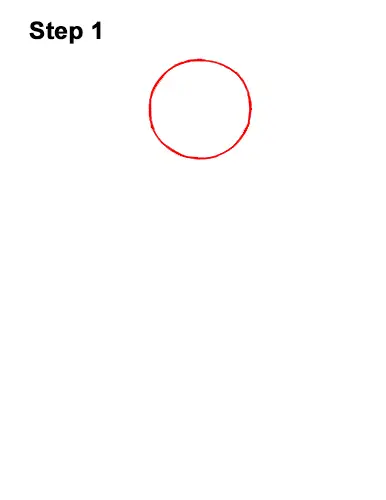
Step 1: Start by drawing a circle near the top of the paper as a guide for Cyborg's head. First make four small marks to determine the circle's height and width. Then connect the marks using curved lines. Sketch lightly at first so that it's easy to erase if you make a mistake. If you're struggling to draw the circle, just trace the outer rim of a small, circular object like a coin or a bottle cap.
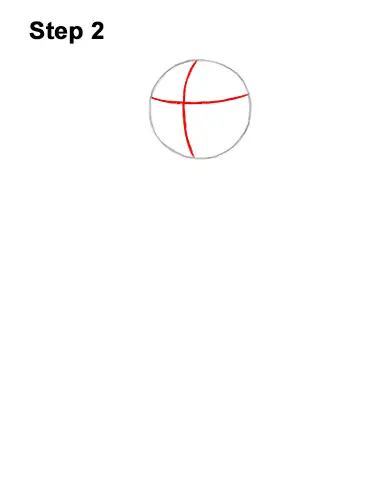
Step 2: Draw a curved, horizontal line across the circle as a guide to help you place Cyborg's facial features later. Draw a vertical line across the entire head shape, close to the left side, for another guide.
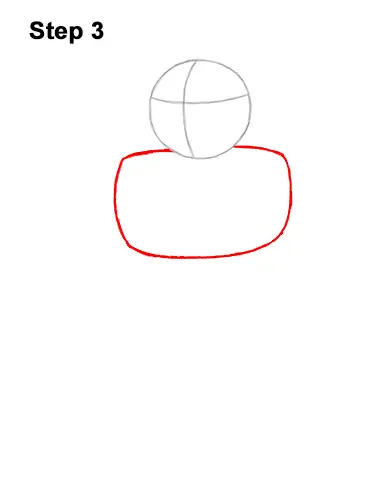
Step 3: Under the head, draw a big, rectangular shape as a guide for Cyborg's chest. This shape should be big and wide. It should be almost twice the size of this Teen Titans Go character's head. Make the bottom of the shape more curved and narrow than the top.
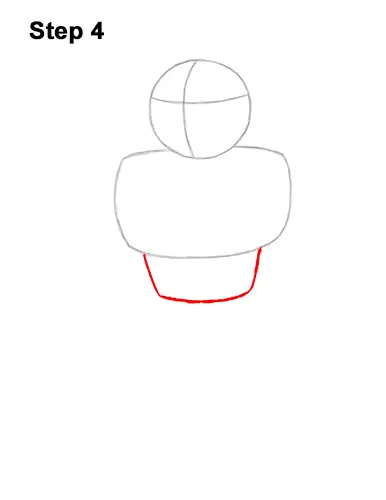
Step 4: Draw a smaller, thinner rectangular shape under the chest as a guide for Cyborg's torso. The lower torso should be narrower than the top.
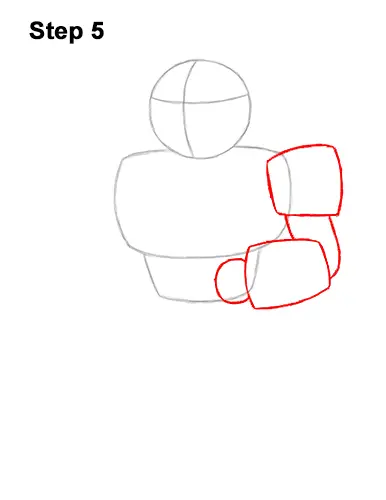
Step 5: On the top, right side of the torso, draw a small, rectangular shape as a guide for the first shoulder. Pay attention to the size of this rectangle. The right side should be longer and curvier than the left. Below the shoulder, draw two lines as guides for the arm. The line on the right should be longer. At the bottom, draw a wide rectangle as a guide for Cyborg's forearm. It's okay if this shape overlaps the body. On the left side of the forearm, draw a short, C-shaped line as a guide for the hand.
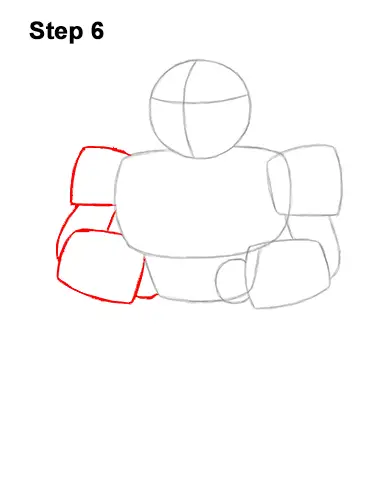
Step 6: On the left side of the body, draw a similar set of shapes as a guide for Cyborg's other arm. Draw a small square at the top for the shoulder and a wider rectangle at the bottom for the forearm. Draw a series of shorter lines to complete the Teen Titans Go character's arm and the hand at the bottom.
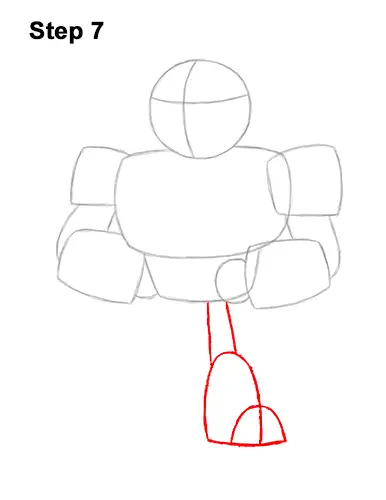
Step 7: On the lower, right side of the body, draw two vertical lines as guides for the legs. Below the lines, draw a tall arc as a guide for the bottom half of the leg. The whole leg should be pretty long. Close off the bottom of the shape with a horizontal line. The shape should be similar to a long bell. On the lower, right side, draw a smaller arc as a guide for the front part of Cyborg's foot.
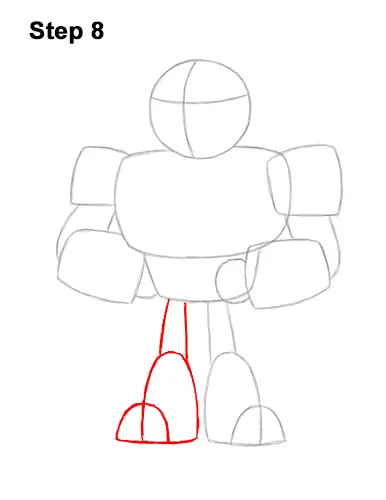
Step 8: Draw a set of similar shapes on the left side as a guide for Cyborg's other leg. Draw two vertical lines for the top half of the leg and a tall arc for the bottom half. On the lower, left side of the leg, draw a smaller arc for the front of the foot.
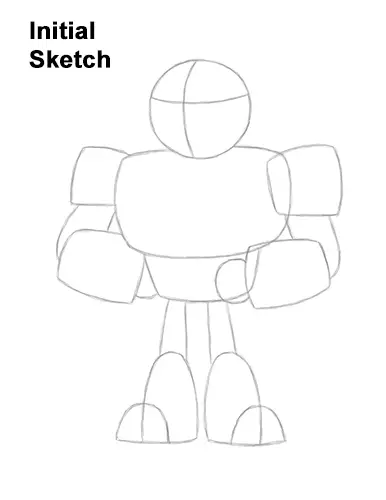
That's it for the guides! For the next steps, use darker lines for a more defined drawing.
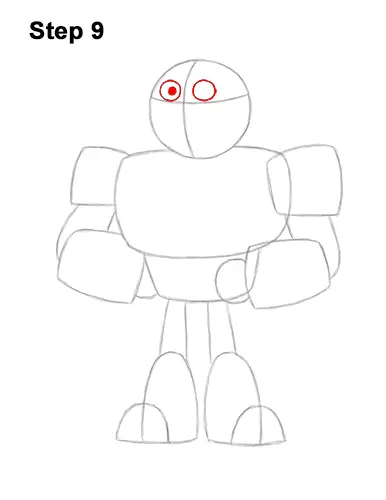
Step 9: Inside the head, sitting on top of the horizontal line, draw two small circles for the eyes. Draw Cyborg's eyes on either side of the vertical guide lines. Don't draw them too big. Inside the eye on the left, draw a tiny circle and shade it in for the pupil. Cyborg's eye on the right is robotic, so don't draw a pupil inside of it.
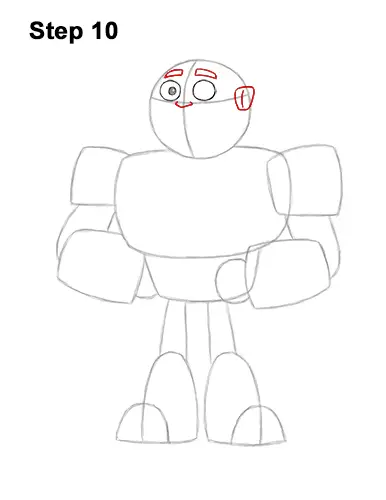
Step 10: Above each eye, draw a small, rectangular shape for the eyebrows. Curve the shapes of the eyebrows. Place them close to the top edge of the initial circle. Where the guide lines intersect, draw a small, V-shaped line for Cyborg's nose. On the right side of the head, draw a small, square-like shape for the ear section. Make the top part wider than the bottom. Draw a small line inside for extra detail.
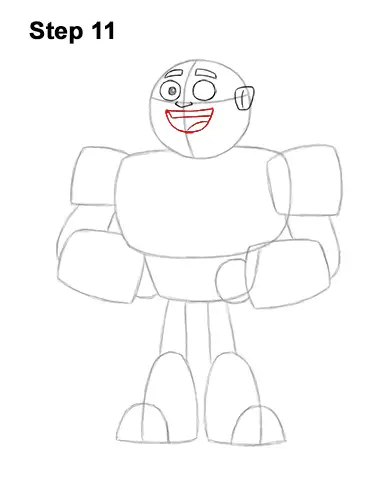
Step 11: Below Cyborg's nose, lightly sketch a shape that's similar to the letter D on its side for the mouth. Leave a big space between the mouth and the chin. When you get the shape right, darken the lines. Inside the mouth, draw a line at the top for the row of teeth and a line at the bottom for the tongue.
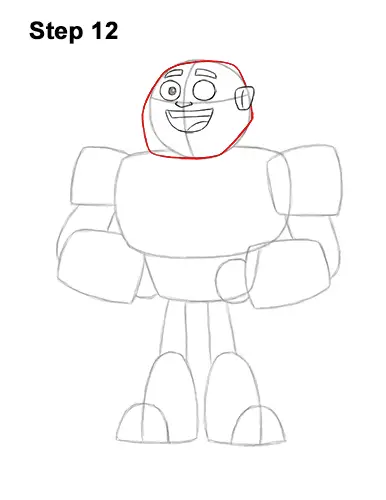
Step 12: Use the initial circle as a guide to draw the rest of this Teen Titan Go character's head. Follow the path of the circle as you draw the head but make the shape blockier. On the lower, left side, extend the line farther to the left and make it more angular for Cyborg's big chin. Make the bottom of the head flatter. Add an angled line on the right for the strong jaw. Make the right side of the head flatter too. Don't overlap the shape of the ear piece.
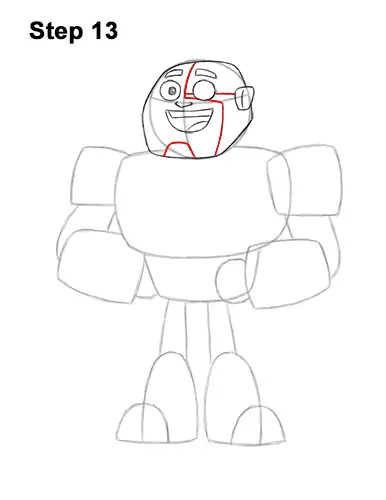
Step 13: Darken the top part of the initial vertical line to separate the metallic section on Cyborg's head. Angle the line under the eye and then back down to the right of the mouth. Add another horizontal line near the bottom of the right eye but don't overlap the eye. Draw a small square-like shape on the chin for another metallic piece.
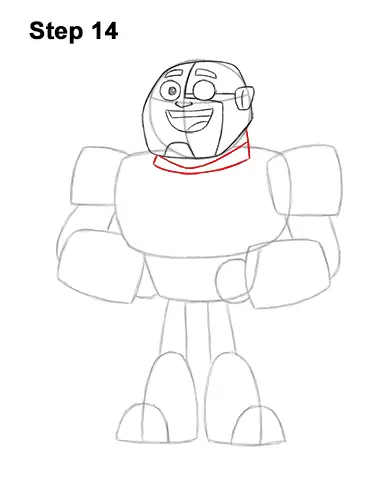
Step 14: Under the head, lightly sketch the neck using three lines. Use two short lines for the sides of Cyborg's neck and a long line for the bottom. When you get the shape right, darken the lines. Draw a long, curved line inside the neck for extra detail.
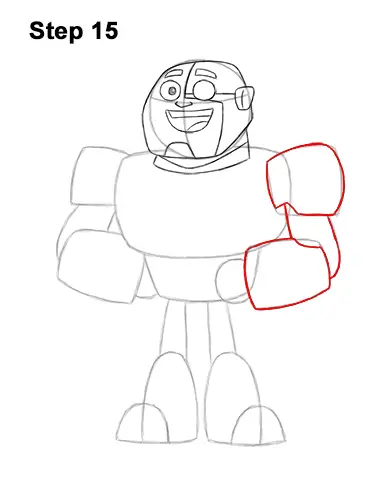
Step 15: Darken the shapes on the right side of the body to create the first part of the arm. Darken the shape for Cyborg's shoulder but angle the lower, left corner inward a bit. Curve the right side of the shoulder more and darken the lines for the arm under it. Darken the big, rectangular shape at the bottom for the forearm. As you darken the shape, curve the top, right corner inward.
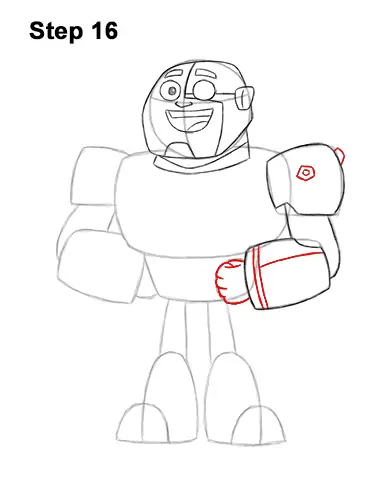
Step 16: Add a small, pentagonal shape inside the shoulder for a bolt. Draw a smaller shape inside the bolt for extra detail. Add another small shape on the shoulder for another bolt. Draw a couple of curved lines near the left edge of the forearm for a design element. Add a horizontal line across the forearm for more detail. Draw the shape of the fist inside the small, curved line on the left side of the forearm. Draw a couple of short, curved lines at the top for the folded fingers. Use shorter lines on the left side for Cyborg's knuckles.
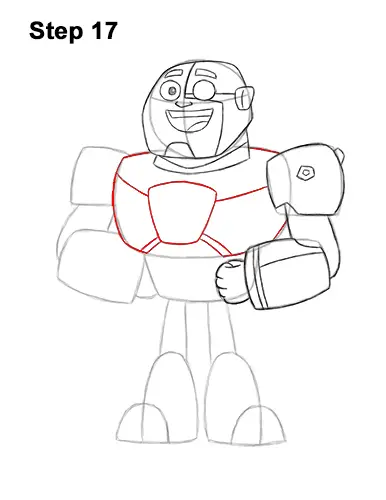
Step 17: Use the big, rectangular shape under the head as a guide to draw this Teen Titans Go character's chest. Darken the sides of the shape except for the bottom. Don't overlap the arm on the right side. In the middle of the chest, draw a big, square-like shape. Make the top part wider than the bottom. Add a couple of lines that slope up toward the shape for the bottom edge of the chest. Draw a couple more sloping lines near the top of the chest for more detail.
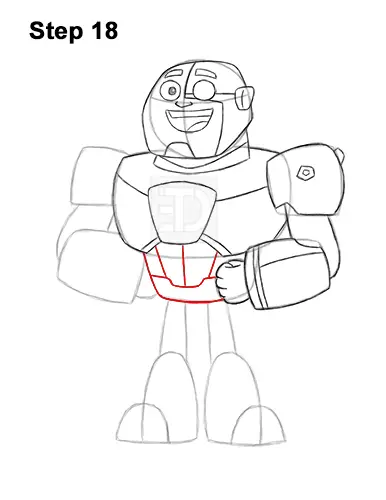
Step 18: Darken the shape under Cyborg's chest for the torso. Inside, at the bottom, draw an angled line for detail. On top of the angled line, draw three vertical lines for more detail.
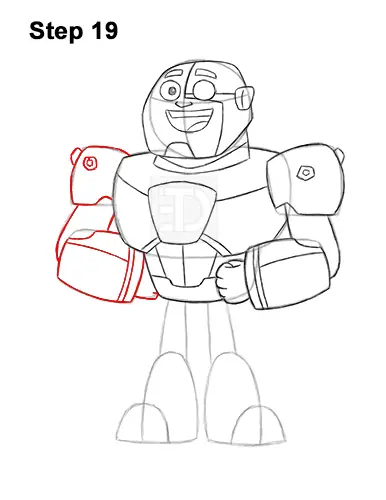
Step 19: Use the shapes on the left side of the body as guides to draw the other arm the same way as the first arm. Darken the top shape but angle the bottom, right corner up a bit. Draw a couple of small, pentagonal shapes on the shoulder for bolts. Darken the lines under the shoulder for the arm and the bigger shape at the bottom for the forearm. Curve the top corner down a bit and add a few lines inside the shape for design elements. Most of Cyborg's hand will be behind the torso, so only draw the visible portion.
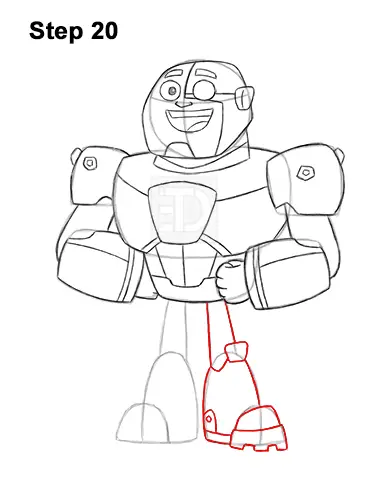
Step 20: Draw a small, square-like shape in the middle of the leg on the right for the knee piece. The top part of the shape should be wider than the bottom. Darken the vertical lines above the knee for the leg. Use the big arc at the bottom as a guide to draw the bottom half of Cyborg's leg. Draw a series of small, square-like shapes to the bottom of the small arc for the sole of the boot. As you darken the line for the arc, make the top part flatter. Add an angled line on the lower, left side with a small circle inside for another bolt.
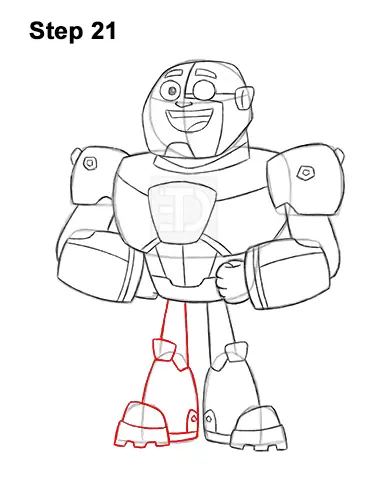
Step 21: Use the shapes on the left as guides to draw Cyborg's other leg the same way. Draw a small, square-like shape in the middle for the knee piece and darken the vertical lines for the top of the leg. Darken the big arc for the lower half of the leg. Add a couple of shapes on the lower, right side for another bolt. Draw a series of small, square-like shapes under the small arc for the thick boot sole. Make the top of the small arc flatter as you darken the line for the tip of the boot.
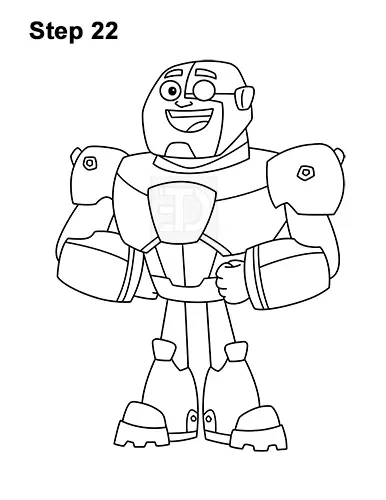
Step 22: Go over the final sketch lines with a pen, marker or any other type of permanent ink. Take your time and be careful when you ink your drawing to avoid any accidents. After the ink dries, get rid of every pencil mark with an eraser for a cleaner drawing of Cyborg from Teen Titan Go.
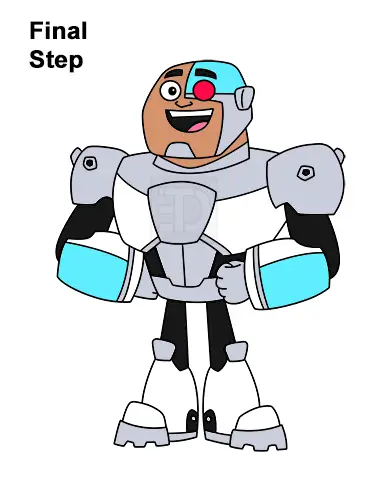
Final Step: Color your Cyborg drawing using colored pencils, markers or crayons! Use brown for the skin. Use light blue for the top part of the head and the bottoms of the forearms. Use black for the eyebrows, the inside of the mouth, the arms, the legs and part of the torso. Color Cyborg's robotic eye red and the tongue pink. Use gray for the metallic sections. Don't forget to pause the video after each step to draw at your own pace.
Thanks for visiting! Subscribe to the EasyDrawingTutorials YouTube Channel for a new tutorial every Sunday.
To learn how to draw animals, visit How2DrawAnimals.com.
To learn how to draw Manga, visit How2DrawManga.com.
RELATED TUTORIALS
 |
 |
 |




