How to Draw Toad (Nintendo)

Use the video and step-by-step drawing instructions below to learn how to draw Toad from the Nintendo/Mario Brothers video game. A new cartoon drawing tutorial is uploaded every week, so stay tooned!
Intro: Start drawing Toad with a pencil sketch. In the beginning stages, don’t press down too hard. Use light, smooth strokes for sketching.
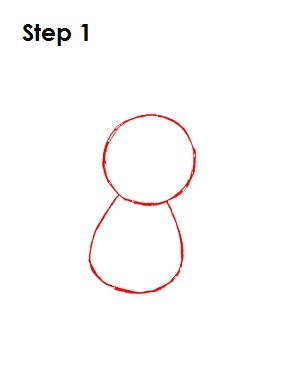
Step 1: Start drawing Toad with a small circle near the middle of the page. Draw a slightly bigger U-shaped curve underneath it. These are the basic shapes for Toad's head and body.
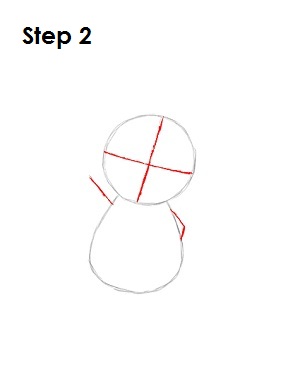
Step 2: Next draw tilted horizontal line and a tilted vertical line across Toad's head that divide it equally into four pieces like a pie or pizza. These will be construction lines that will help you place Toad's facial features later on. On the left side of Toad's body, draw a straight line up and to the left. On the right side, draw a bent line. These will be guides for this video game character's arms.
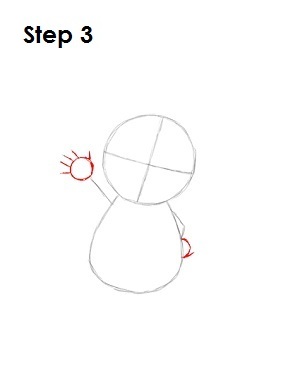
Step 3: At the end of the left guide for Toad's arm, draw a circle with five smaller lines coming out of the top of it. Do the same for the right arm, but remember that Toad's hand is hiding behind his body, so only draw half of it. These shapes will make it easier when drawing Toad's hands.
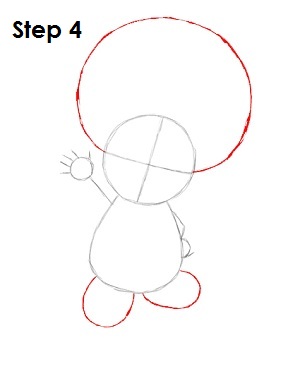
Step 4: Draw in the basic shape for Toad's cap beginning where the horizontal construction line of his face ends. The cap will envelop his head and look like a huge fro. Draw two curves at an angle at the bottom of his body for this video game character's feet.

Step 5: That's it for the initial sketch of Toad from the Nindendo's Mario Brothers video games! You have the basic Toad shape, so now go in and tighten your drawing. From this point on, press harder with your pencil in order to get darker lines and a more defined sketch.
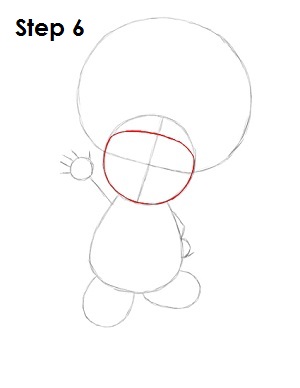
Step 6: Start by tightening Toad's head. Darken in the circle, but make it lower at the top, which is where Toad's cap rests.
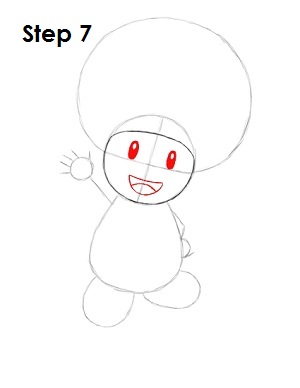
Step 7: Draw Toad's eyes by drawing two ovals on either side of the vertical construction line that sit right on the horizontal construction line. Shade them in except for a small circle near the top to represent glare. Below the horizontal construction line, draw in a shape similar to a curved D on its side for Toad's mouth. Inside the D, draw a curve for his tongue.
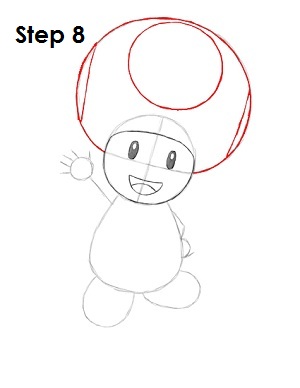
Step 8: Darken in the shape of Toad's cap. Inside of the cap, draw a big circle and a couple of lines on the sides to represent the spots on this video game character's hat.
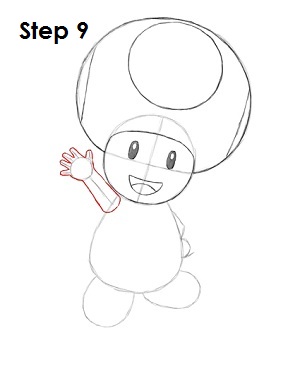
Step 9: Draw in the left arm by using the guides drawn earlier. Thicken the base up, making Toad's arm rounder and fuller.

Step 10: Add Toad's vest by drawing a series of rounded rectangles that wrap around the left side of the body and skinnier rectangles on the right side of Toad's body.

Step 11: Draw in Toad's pants or what seems to be a diaper. Darken the lower shape for Toad's body and add a horizontal line to indicate the top of the pants.

Step 12: Tighten the right arm by doing the same thing as the left arm, and thicken up the guides.

Step 13: Finally, darken in the shapes for Toad's feet.

Step 14: That's it! You now have a nice sketch of Toad from Nintendo's Mario Brothers video games. You can stop at this quick drawing for a rough, sketchy look or go for a more finished look by continuing to the step below.
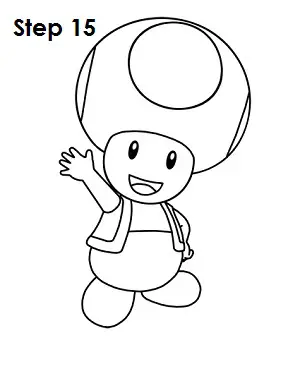
Step 15: For a more finished, inked look, carefully go over the final sketch lines with a pen or marker. Wait for the ink to dry, and then get rid of every pencil mark with an eraser. You now have a finished inked drawing of Toad! You can stop here or go to the final step to complete your Toad drawing.

Final Step: For a completely finished Toad drawing, you have to color it. You can use markers, color pencils or even crayons! Color the spots on Toad's hat red along with his tongue. Toad's skin is peach (like the Princess!), but if you don't have peach, use light orange or pink anything that looks good. His vest is blue, and the trim is yellow. Toad's shoes are brown, and the inside of his mouth is black. That's it! You now have a completed drawing of Toad from Nintendo's Mario Brothers video games.
RELATED TUTORIALS
 |
 |
 |
 |
 |




