How to Draw a Bat || VIDEO & Step-by-Step Pictures
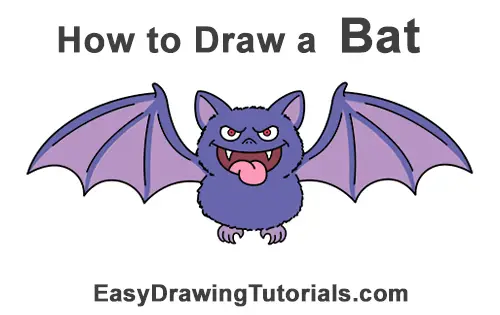
RELATED TUTORIALS
 |
 |
 |
Please PAUSE the "How to Draw a Cartoon Bat for Halloween" video after each step to draw at your own pace.
The written step-by-step video tutorial:
For the first few steps, don't press down too hard with your pencil. Use light, smooth strokes to begin.
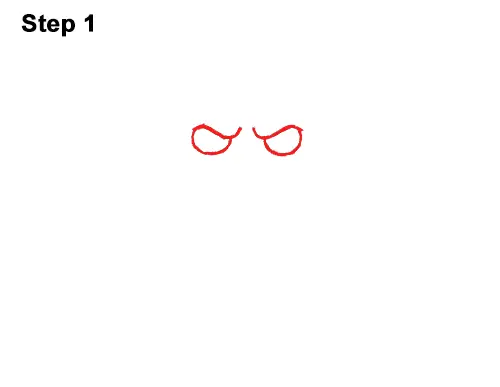
Step 1: Draw two short, diagonal lines for the cartoon bat's eyebrows. Sketch lightly at first. When you get the angles right, darken the lines. Bend the tips to emphasize the furrowed brow. Under each eyebrow, draw a curved line for the bottom part of the bat's eyes. You can make these lines dip lower for bigger eyes.
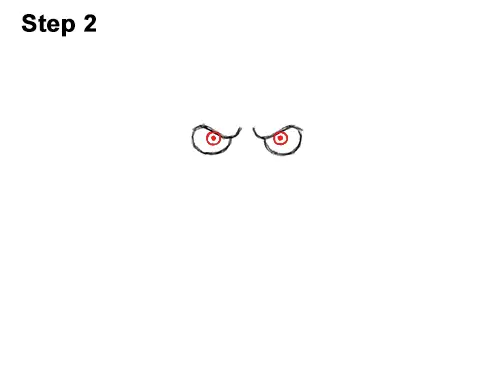
Step 2: Inside each eye, near the top, draw a small circle for the irises. Inside each iris, draw a small dot for the bat's pupils.
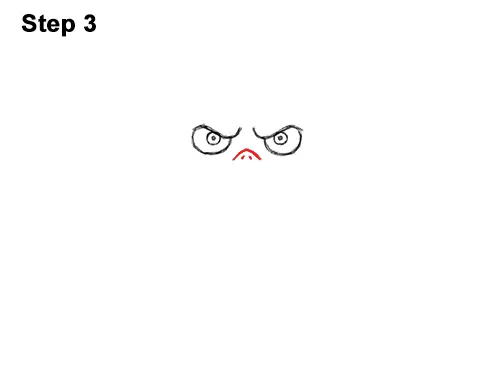
Step 3: Below the eyes, draw a line similar to an upside- down letter V for the bat's nose. Then add two dots for the nostrils.
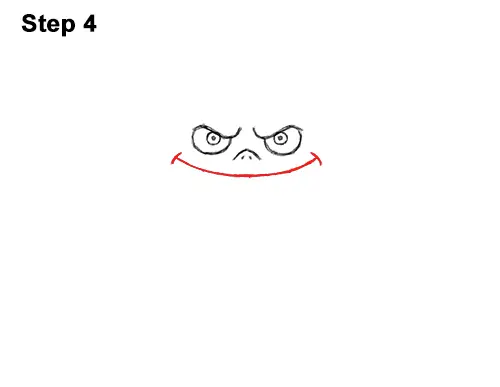
Step 4: Below the bat's nose, draw a long, curved horizontal line for the top part of the mouth. Add a short line on either end for the smile lines.
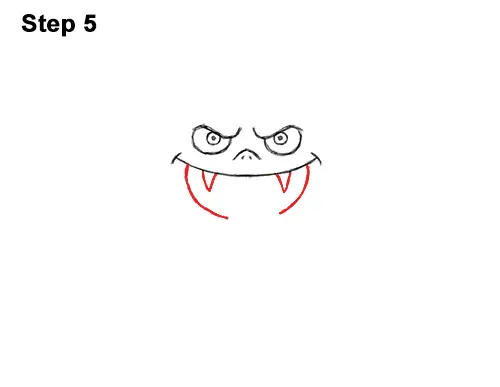
Step 5: Draw a short, curved line on the left and on the right for the sides of the mouth. Don't connect the lines at the bottom. That's where the tongue will go. Below the top line, draw two V- shaped lines for the bat's fangs. Make them as long as you'd like.
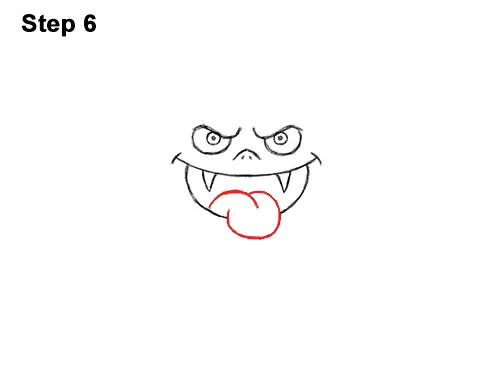
Step 6: In the gap at the bottom of the mouth, draw a U-shaped line for the bottom part of the tongue. At the top, draw two more lines that curve in the opposite direction to finish the bat's tongue.
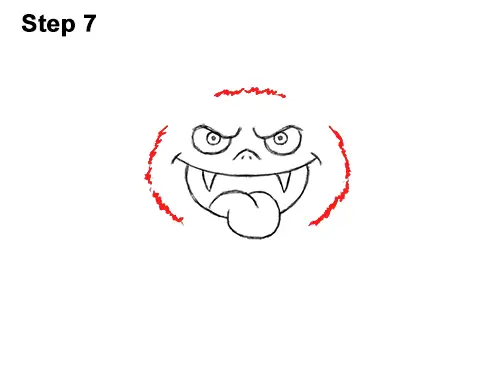
Step 7: To the left of the face, draw a curved line that's made up of short strokes for the head. Draw a similar line to the right of the face for the other side of the head. Leave a big gap at the bottom. That's where the bat's head will be connected to the body. Above the eyes, draw another curved line for the top of the head. Leave gaps on the sides for the ears.
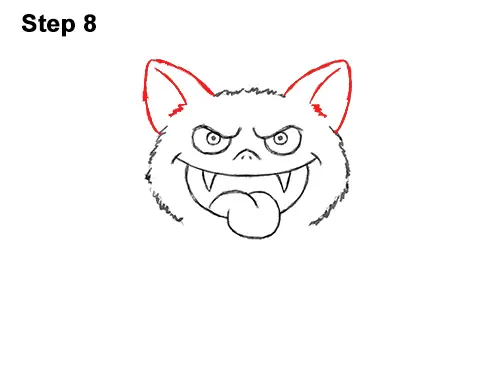
Step 8: Draw a triangle-like shape on each of the gaps on top of the head for the bat's ears. Don't make the sides of the ears too straight. Curve them out a little bit. Add a few lines inside each ear for more structure.
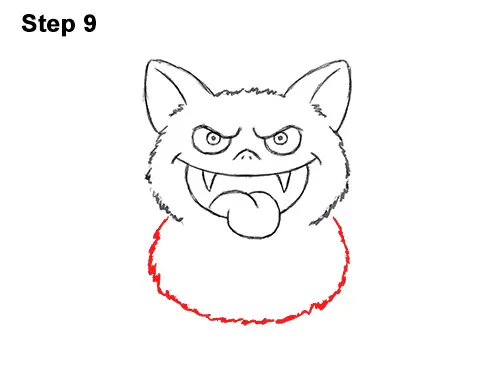
Step 9: Add the cartoon bat's body by first drawing a small line that's made up of short strokes below the head. Now draw long, curved lines that connect to the line at the bottom for the sides of the body. The overall shape should be similar to a half-circle. Leave a gap below the head on either side.
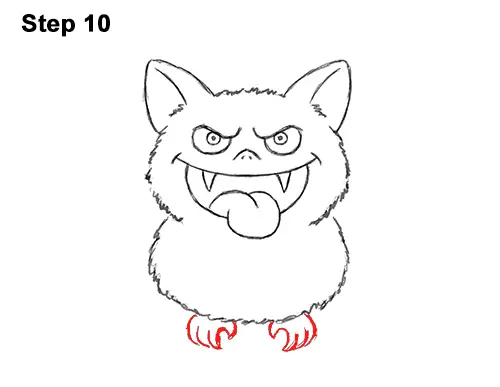
Step 10: Under the body, add the bat's feet by drawing a series of short, curved lines. The shape of the foot is similar to a tube with a few curved lines inside for the toes. To the right, draw the other foot the same way.
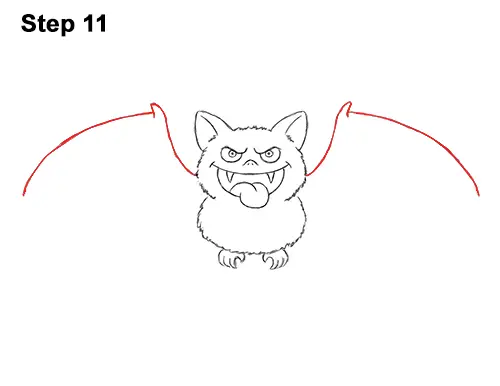
Step 11: To the left of the head, draw a sloping, curved line for the first part of the first wing. To the right of the head, draw a similar curved line for the first part of the second wing. Now draw a longer, curved line on the left side for the second part of the first wing. Draw a similar curved line on the right for the second wing. Try to keep the lines on either side symmetrical. Where each wing bends, at the top, draw a small spike for the bat's thumbs.
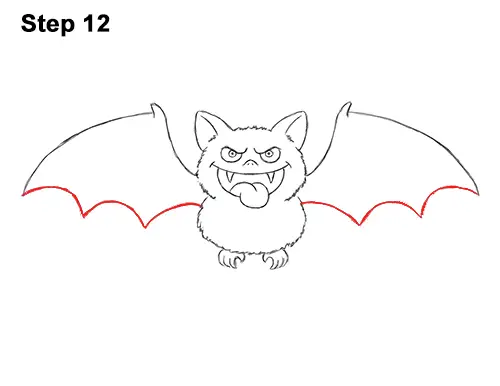
Step 12: Below each wing, draw three wide arcs for the bottom part of the wings. The bat's wings should attach to the body at the gap below the head. If you'd like, you can add another arc to each wing. Remember to try to keep each side symmetrical.
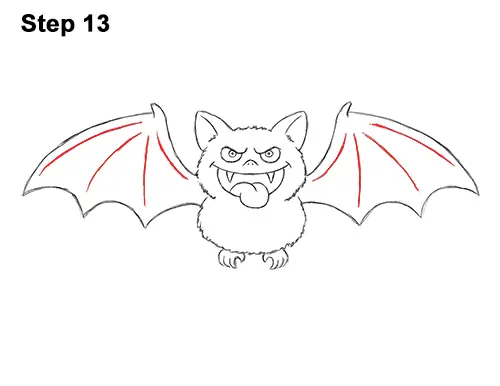
Step 13: Draw a series of long, curved lines inside each wing to give them more structure. These lines represent the arms and digits that the skin is attached to to form the wings. The lines should start at the top where the bat's thumb is, then radiate down to the points at the bottom.
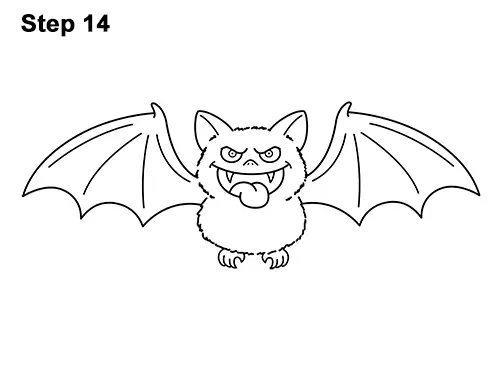
Step 14: Using a pen or marker, carefully go over the lines to make your cartoon bat drawing permanent. After inking, get rid of every pencil mark with an eraser.
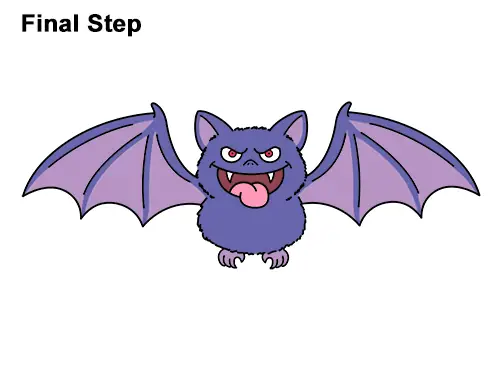
Final Step: Color your cartoon bat drawing using color pencils, markers or even crayons! For this look, first add a base of gray so that the colors that you add on top aren't too bright. On top of the gray, add blue except for the skin on the wings, the feet and ears. Color the skin on the wings, the ears and feet purple or pink.
Continue adding blue and pink to the bat's body until you get the shade that you like. For a simpler drawing, use a single coat of brown, black, or gray on the entire body. Use red for the bat's eyes, brown for the inside of the mouth and pink for the tongue.
Thanks for visiting! Subscribe to the EasyDrawingTutorials YouTube Channel for a new tutorial every Sunday.
To learn how to draw animals, visit How2DrawAnimals.com.
RELATED TUTORIALS
 |
 |
 |




