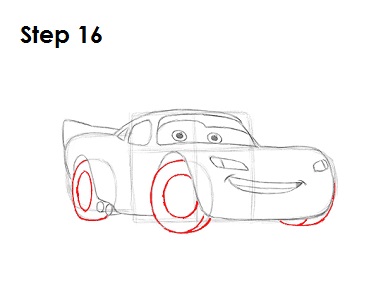
Step 16: Darken the ovals for Lightning McQueen's tires. Draw the visible part of the front tire on the other side as a couple of small lines on the right side of the car. Draw a smaller oval inside the other two tires for Lightning McQueen's tire hubs.
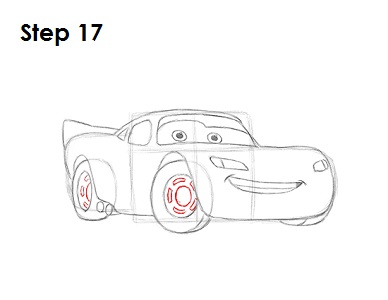
Step 17: Inside the smaller oval of each tire, draw the detail for Lightning McQueen's tire hubs. First draw an even smaller oval, then draw the five rectangle-like shapes around it. Draw only the visible portion of these shapes for the tire in the back. You don't have to draw that much detail if you want Lightning McQueen to have white wall tires.
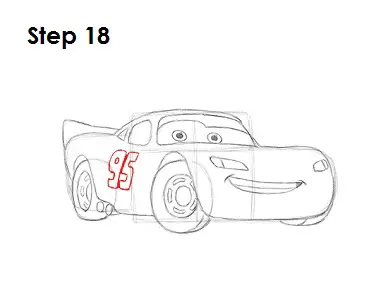
Step 18: Draw Lightning McQueen's big number 95 on the side. Place the number in between the left edge of the main square and the right edge of the guide for the back tire. Tilt the number a bit to follow the shape of the side of the car.
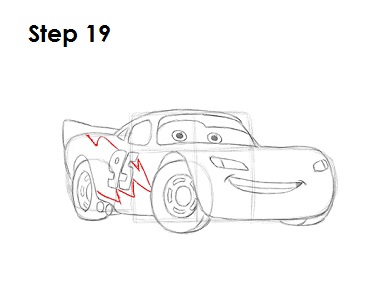
Step 19: Draw the lightning bolt using a series of zigzag lines behind and below the 95. The lightning begins on the left side of the front tire, then moves back in a zigzag motion. Use the picture above as reference when drawing the lightning.
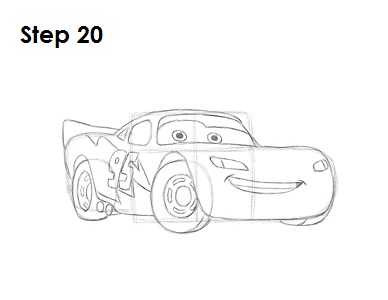
Step 20: That’s it! You now have a nice sketch of Lightning McQueen from Disney•Pixar's Cars. You can stop at this quick drawing for a rough, sketchy look or go for a more finished look by continuing to the next step.




